This page provides detailed descriptions of caregiver Care Alert Notification settings.
Before adjusting any settings, please be sure to be familiar with this important usage information as well as our Terms & Conditions of Use and Privacy Policy.
CARE ALERT NOTIFICATIONS #
Introduction to Care Alert Notifications #
Any Care Alert Notifications that are enabled for a particular caregiver will be sent via email by default. Once a caregiver logs into the LeapThru® caregiver smartphone app (LeapThru® Care for Caregivers), they will then usually receive Care Alert Notifications via application notifications.
Caregivers who receive Care Alert Notifications should:
- Be sure to have the proper User Generated Data permissions enabled to view and/or review the Care Alerts themselves plus
- Any particular caregiver permissions related to the specific Care Alerts and/or related features.
- Make sure the feature is also turned on in the Care Recipient’s Settings.
BreakThru™️ Calls #
To receive Care Alert Notifications when BreakThru™️ calls occur, Caregiver should have “BreakThru™️ Calls – call notification” enabled.
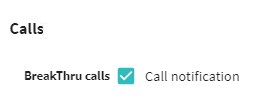
New Messages (Group Chat, Secure Mail) #
To be notified of new group chat messages and/or secure messages waiting in LeapThru® system.
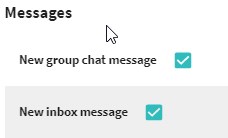
Location-Based and Activity-Level Notifications #
To be notified of the following location-related circumstances:
Destination Checks
> Arriving and/or not arriving at intended locations
> Changes to Destination Check Settings
> Updates to particular Locations saved in the Care Recipient’s profile
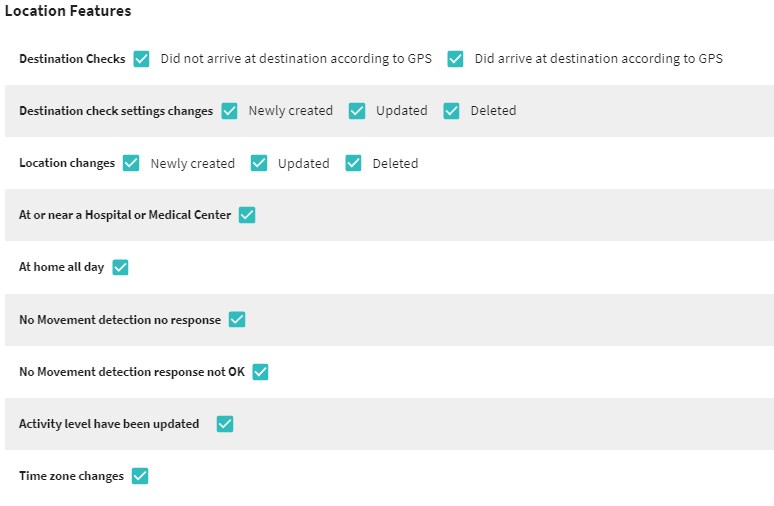
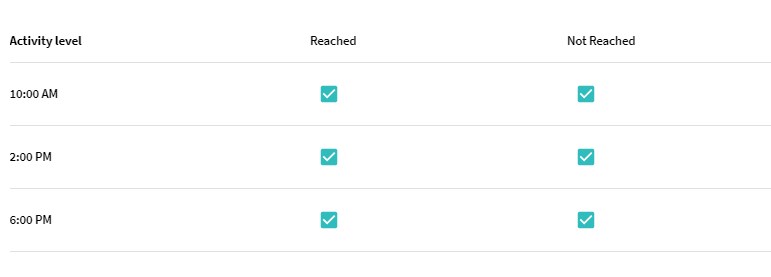
Other Location-Based Alerts
> At or Near Hospital or Medical Center
We suggest that you confirm that your local hospital and/or medical center is in our Hospital Database listing, which is used for detection comparison.
If you don’t see the hospital and address listed, you can request the hospital be added to the listing here.
> Home All Day
> Lack of Movement – No response and/or response indicating Care Recipient is not OK
> Time zone changes (as determined by Care Recipient’s smartphone)
Activity-Level Alerts
> Reaching or Not Reaching Activity Level goals as defined in Care Recipient’s Settings
> Activity Level settings have been updated
Medical & Heart Rate-Related Notifications #
To be notified of the following medical and heart rate-related Care Alert Notifications:
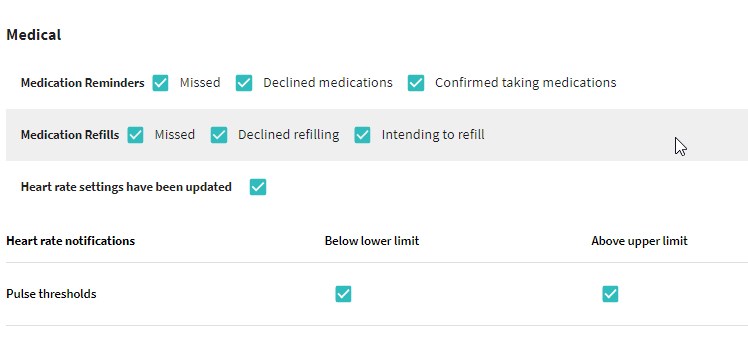
> Medication Reminders (Based on Care Recipient Response)
> Medication Refills (Based on Care Recipient Response)
> Low or High Heart Rate over a period of time
> Changes to Heart Rate settings
Other Settings: General Reminders, Wellness Checks, User Engagement, Remote Logout, Low Battery Notifications #
To be notified of the following Care Alert Notifications:

> General Reminders (Based on Care Recipient Response)
> Wellness Check Responses
> Engagement Level with LeapThru® system
> Low battery (for connected devices like phone or watch)
> Remote Logout of LeapThru® Care Recipient applications




