LeapThru Community | Caregiver Support
Welcome to the
LeapThru Community!

Healthy, On-the-Go But (Still) Using LeapThru®
LeapThru is for those healthy and on-the-go as much as for those who are more dependent on others for assistance. A common misconception is that LeapThru’s caregiving software is intended for people in highly dependent situations. While LeapThru can really help with...

My mom is so independent, how do I get her to want to use LeapThru®?
We get it. The notion of being monitored may be uncomfortable - especially to someone who has a strong sense of independence. Telling a parent that you want to use their phone to privately track their location or certain other activities or to have the ability to...
How To
Popular topics on using LeapThru. For more information on these or other topics, check out the LeapThru Knowledge Base.
Setup Family, Friends & Caregivers
Add Care Team Members
 Adding family, friends, professional caregivers or other care team members is easy to do. It can be done by either the Primary Caregiver, other care team members with administrative permissions or the care recipient themselves on the LeapConnect™️ portal. Read more.
Adding family, friends, professional caregivers or other care team members is easy to do. It can be done by either the Primary Caregiver, other care team members with administrative permissions or the care recipient themselves on the LeapConnect™️ portal. Read more.
Setup a Home Care Aide or Helper
 In many situations, a home care aide may be the primary person that is in communication with the family or other members of the care team. In that case, it may make sense to not only add the home care aide as a care team member, but it also may make sense to have them setup as a “virtual” Care Recipient who runs the LeapThru® VIP for Care Recipient application on their own smartphone. (This would be in addition to optionally running the LeapThru® Care for Caregivers application on their smartphone as a caregiver). Read more.
In many situations, a home care aide may be the primary person that is in communication with the family or other members of the care team. In that case, it may make sense to not only add the home care aide as a care team member, but it also may make sense to have them setup as a “virtual” Care Recipient who runs the LeapThru® VIP for Care Recipient application on their own smartphone. (This would be in addition to optionally running the LeapThru® Care for Caregivers application on their smartphone as a caregiver). Read more.
Care Team Member Permission Settings
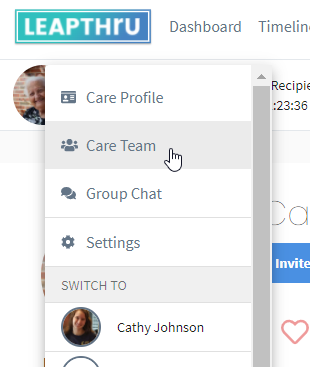 There are quite a number of permission settings in LeapThru®. This allows for flexibility in the way care teams work together, but it also can take some getting used to. Once you understand the basic structure, it’s pretty straightforward. Read more.
There are quite a number of permission settings in LeapThru®. This allows for flexibility in the way care teams work together, but it also can take some getting used to. Once you understand the basic structure, it’s pretty straightforward. Read more.Care Alert Notification Settings
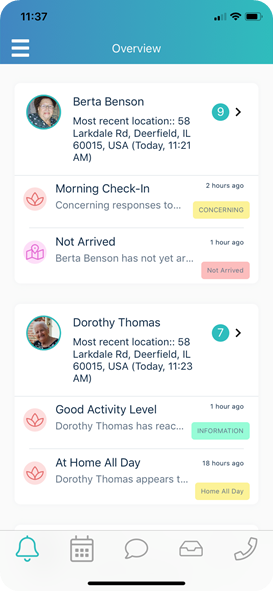 Details on setting up care alerts and other notifications for Care Team members. Read more.
Details on setting up care alerts and other notifications for Care Team members. Read more.
Learn More About Different Features
LeapThru Features - Overview Videos

Here is a series of videos describing the major features that are available on the LeapThru® LeapConnect™️ platform. Click on a feature to pull up its video and click play. View videos.
Feature & Care Alerts - Details for Using & Setup
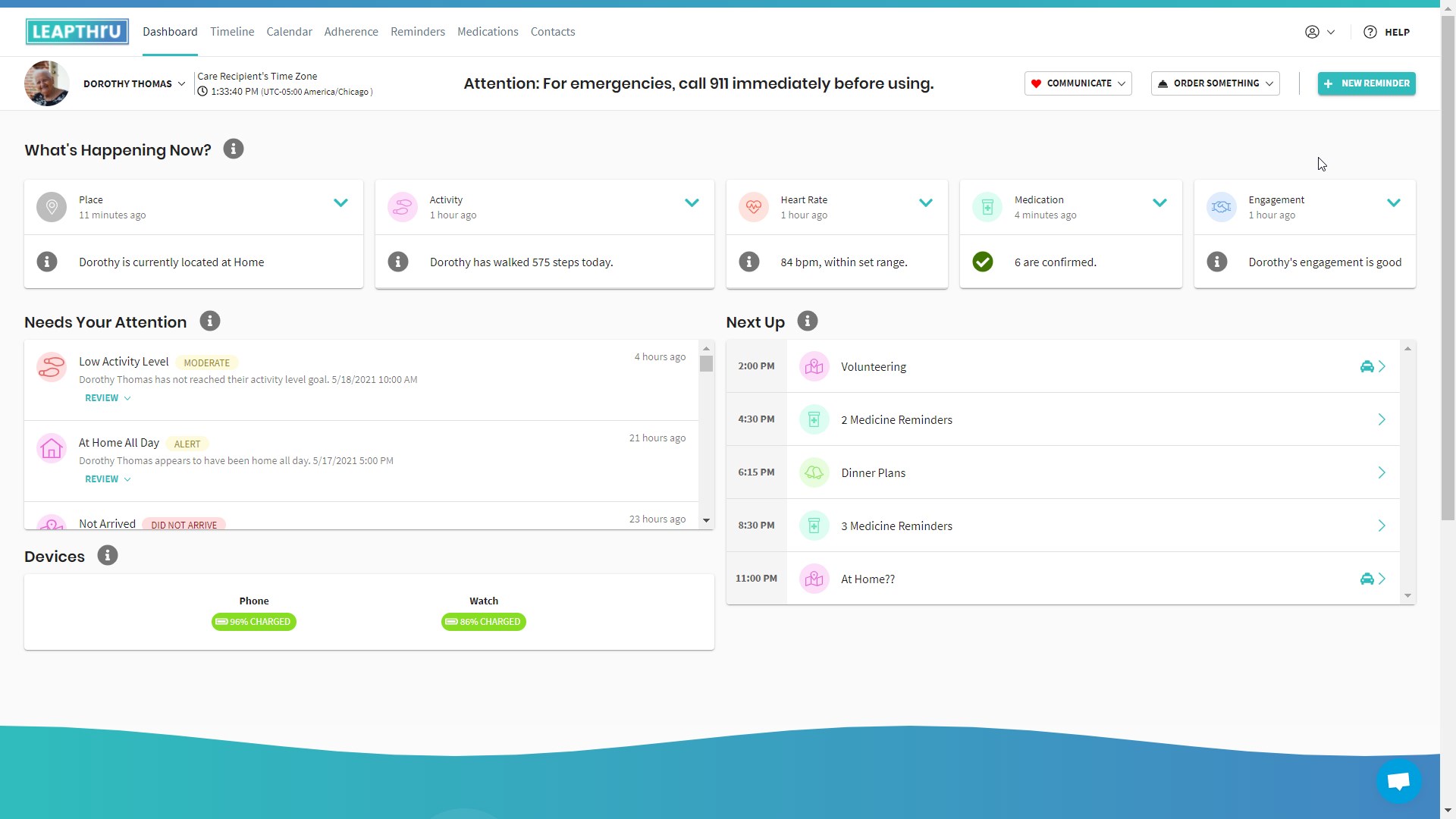
Here is a detailed description of the major features and care alerts that are available on the LeapThru® LeapConnect™️ platform. They are divided into 3 categories: Communication, Remote Care and Care Alert Notifications. Click on a feature to expand it and see more details. Read more.
Remote Care Features Such as Reminders, Wellness Check-Ins and Destination Checks

Different types of remote care reminders and check-ins can be viewed and responded to by the Care Recipient through both their smartphone and their smartwatch.
At the time of the reminder, a notification appears on the Care Recipient’s smartphone and smartwatch for them to open, review and respond to. Destination Checks (based on the phone’s GPS) can also have a linked reminder. Read more.
Activity Level & Related Alerts

The smartwatch, like the care recipient’s smartphone, grabs the wearer’s steps and transmits them to the LeapConnect™️ Portal. The data can be used to determine whether the care recipient’s activity level is low and notify selected members of the care team. Care team notifications can also be sent for meeting defined activity level goals.
LeapConnect™️ will automatically incorporate and reconcile the various activity data from the different devices (in this case, the user’s smartphone and smartwatch).
Activity Level readings can be seen on the LeapConnect™️ Portal on the Dashboard, in the Activity Chart or in LeapConnect™️ Timeline. Read more.
Heart Rate & Related Alerts
 The smartwatch can take the care recipient’s heart rate readings periodically and transmit them to the LeapConnect™️ Portal. The data can be used to determine whether the care recipient’s heart rate is running below or above predetermined levels and then notify selected members of the care team. After three (3) consecutive low or (3) consecutive high readings (usually representing about 20 to 30 minutes of consecutive time), a care alert is triggered. Read more.
The smartwatch can take the care recipient’s heart rate readings periodically and transmit them to the LeapConnect™️ Portal. The data can be used to determine whether the care recipient’s heart rate is running below or above predetermined levels and then notify selected members of the care team. After three (3) consecutive low or (3) consecutive high readings (usually representing about 20 to 30 minutes of consecutive time), a care alert is triggered. Read more.
Lack of Movement Detection
 If the care recipient has not moved during the day for a prolonged period of time (for about 3 hours within the Active Hours time period defined in their user profile), the smartwatch may detect a lack of movement. Upon doing so, it will automatically check-in with the care recipient to see if everything is alright. If there is a no response after several minutes or a negative response, permissioned caregivers can be alerted.
If the care recipient has not moved during the day for a prolonged period of time (for about 3 hours within the Active Hours time period defined in their user profile), the smartwatch may detect a lack of movement. Upon doing so, it will automatically check-in with the care recipient to see if everything is alright. If there is a no response after several minutes or a negative response, permissioned caregivers can be alerted.
IMPORTANT: Please read the usage warning toward the bottom of the full article before using! click link to Read more.




