
We get it. The notion of being monitored may be uncomfortable – especially to someone who has a strong sense of independence. Telling a parent that you want to use their phone to privately track their location or certain other activities or to have the ability to BreakThru™ to their phone – even if only intended for possible emergency situations – may be something that doesn’t sit well or that they are ready to go for.
At the same time, the notion of having the ability to be alerted of certain potential issues or to see a clearer picture of what might be going on if a situation does arise or to have an additional means of getting in touch during those emergency situations, can provide both an increased level of comfort and a sense of independence to both the Care Recipient and to those involved family and friends.
And so, to help move past this apprehension, we wanted to share some aspects of using LeapThru that may be helpful:
For starters, the Care Recipient and their trusted family or care team members can decide to use LeapThru only for those times where it’s needed, for those “just in case” situations.
Just in case a potential issue does arise, LeapThru may be able to help identify it and alert family and loved ones. LeapThru may be able to give more insight into the situation itself, facilitate communication among family and care team members and, in emergencies, even allow trusted family or friends to BreakThru to the Care Recipient’s phone to see and hear what’s going on. But it doesn’t need to be accessed or used every day. It can be setup to run in the background and set to not frequently interrupt the Care Recipient. And if the Care Recipient is concerned about a nosy family member, friend or care team member, then their access can be limited or removed altogether depending on the situation. Here is more on that:
With LeapThru, the Care Recipient always remains in control. This is not some spying program.
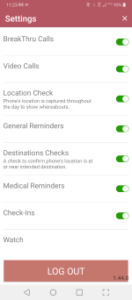 The Care Recipient can turn on or off monitoring and other features of LeapThru directly through their LeapThru VIP phone app, the LeapConnect Portal, by calling support or having the Primary Caregiver make those adjustments.
The Care Recipient can turn on or off monitoring and other features of LeapThru directly through their LeapThru VIP phone app, the LeapConnect Portal, by calling support or having the Primary Caregiver make those adjustments.
As well, the Care Recipient (and the Primary Caregiver) can control which other family, friends or other care team members have access to different features and what they get notified for.
For example, if a parent wants to turn off BreakThru for the evening, they can click on “Settings” and switch off BreakThru Calls. They also can control which of their connected family, friends or care team members have permission to use the BreakThru feature in the first place. The same is true regarding who has access to see the Care Recipient’s location and so on.
Your information remains private and protected!
LeapThru takes protecting your information very seriously. This is your information – we don’t sell it to advertisers. We keep it guarded for you! We spell that out clearly in our privacy policy.
For the Care Recipient, there is nothing to really learn or do.
Once downloaded and logged in, the LeapThru VIP app runs in the background of the Care Recipient’s phone. Any reminders that are setup by family or other care team members should pop-up automatically or appear as alerts in the phone’s notification area. And those reminders are in large font with easy-to-use, point-and-click response options.
LeapThru has features that the Care Recipient may find helpful!
LeapThru has several features optionally available that may be useful, such as: medication reminders; calendar and event alerts that can be remotely setup & managed by them or by family/care team members if desired; a sharable medical profile; video calling; secure messaging to family/care team members; step tracking, heart rate tracking and more.
We are here to help!
As clinicians and as family members: the LeapThru® team knows firsthand the many challenges of caregiving. We hope that using LeapThru is helpful. We hope LeapThru can help put the Care Recipient, their family, friends and other people on their care team a little more at ease.
If you need help getting setting up or with other aspects of using LeapThru, feel free to reach out to us.
Meanwhile, we would love to hear about your experiences. If you would like to share, click here!

Recent Comments