The smartwatch can take the care recipient’s heart rate readings periodically and transmit them to the LeapConnect™️ Portal. The data can be used to determine whether the care recipient’s heart rate is running below or above predetermined levels and then notify selected members of the care team. After three (3) consecutive low or (3) consecutive high readings (usually representing about 20 to 30 minutes of consecutive time), a care alert is triggered.
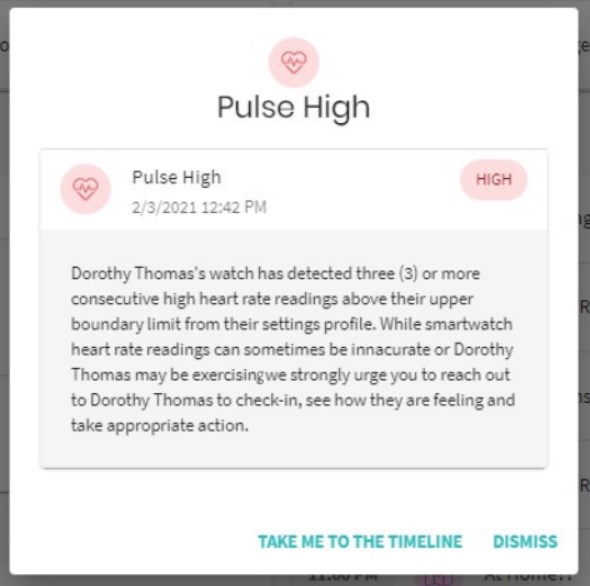
The heart rate readings used and displayed are averages from the smartwatch device taken over a short period of time. Since most smartwatch’s heart rate monitors are not FDA approved, LeapConnect™️ looks to display general trends by taking averages of many heart rate instant readings over short periods of time instead of singular readings.
Heart rate readings can be seen on the LeapConnect™️ Portal on the Dashboard, in the Heart Rate Chart or in LeapConnect™️ Timeline.
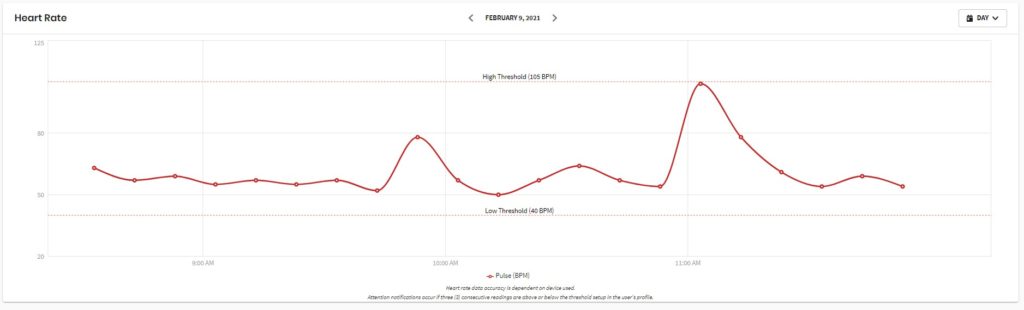
IMPORTANT: Please read the usage warning at the bottom of this section before using!
Related Settings #
On the LeapConnect™️ Portal, navigate to the care recipient’s Settings area > User settings under Wellness Management. Adjust the low and high heart rate thresholds for triggering related care alert notifications. Heart rate readings are taken during the Active Hours time period to help conserve watch battery. In the same area, you can adjust the Active Hours time period (Active From and Active Until fields; if you want this set for 24 hours, set it from 12:00AM to 11:59PM).
Be sure relevant care team members have permission (more info here) (Heart Rate Settings enabled) and related notifications (more info here) (Heart Rate Notifications – Above Upper Limit, Below Lower Limit, Heart Rate Settings Updated) enabled for desired time(s)) to receive alert notifications. Also, for caregivers to view and/or to review alert notifications (of any type), be sure to enable the appropriate permissions in the Wellness Management and User Generated Data sections of the caregiver permission area for that care recipient.
WARNING: Do not use this feature as an emergency detection device or as a substitute for checking in with the care recipient! The accuracy and effectiveness of this feature, including the speediness of a related alert notification, is highly dependent on different aspects of the 3rd party device itself and the presence of a live Internet connection that are not within LeapThru’s control. For example, if the smartwatch’s heart rate detector does not have FDA approval, the heart rate reading should not be considered medically accurate. This feature is intended and should only be used as an additional source of information.




