Activity level & related alerts #
The smartwatch, like the care recipient’s smartphone, grabs the wearer’s steps and transmits them to the LeapConnect™️ Portal. The data can be used to determine whether the care recipient’s activity level is low and notify selected members of the care team. Care team notifications can also be sent for meeting defined activity level goals.
LeapConnect™️ will automatically incorporate and reconcile the various activity data from the different devices (in this case, the user’s smartphone and smartwatch).
Activity Level readings can be seen on the LeapConnect™️ Portal on the Dashboard, in the Activity Chart or in LeapConnect™️ Timeline.
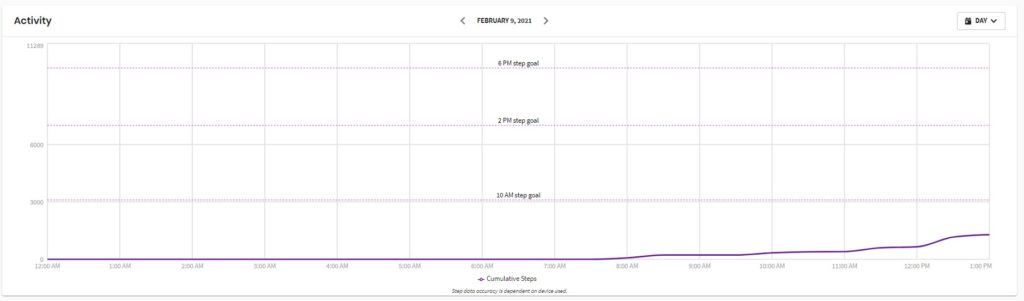
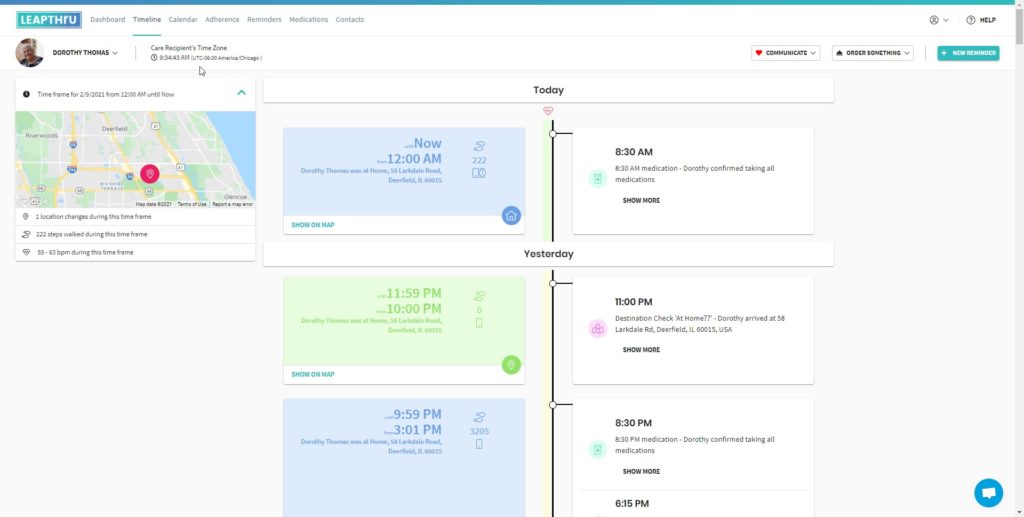
IMPORTANT: Please read the usage warning at the bottom of this section before using!
Related Settings #
On the LeapConnect™️ Portal, navigate to the care recipient’s Settings area > User settings under Wellness Management. Setup any step count thresholds for triggering related care alert notifications.
Be sure relevant care team members have permission (Activity Level Settings enabled) and related notifications (Activity Level Reached, Activity Level Not Reached, Activity Level Settings Updated enabled for desired time(s)) to receive alert notifications. Also, for caregivers to view and/or to review alert notifications (of any type), be sure to enable the appropriate permissions in the User Generated Data and Wellness Management sections of the caregiver permission area for that care recipient.
Quick Tip
The system will default to certain step count goals. We suggest watching the care recipient’s steps for a week or so (See their Activity Chart) and then updating the step count to better reflect the care recipient’s expected activity level.
Quick Tip
WARNING: Do not use this feature as an emergency detection device or as a substitute for checking in with the care recipient! The accuracy and effectiveness of this feature, including the speediness of a related alert notification, is highly dependent on different aspects of the 3rd party device itself and the presence of a live Internet connection that are not within LeapThru’s control. This feature is intended and should only be used as an additional source of information.




