Please read and be familiar with this important information before setting up 911 or other Emergency Contacts in the LeapThru® LeapConnect™ Caregiving Platform.
911 / Emergency Call Care Alert Notifications #
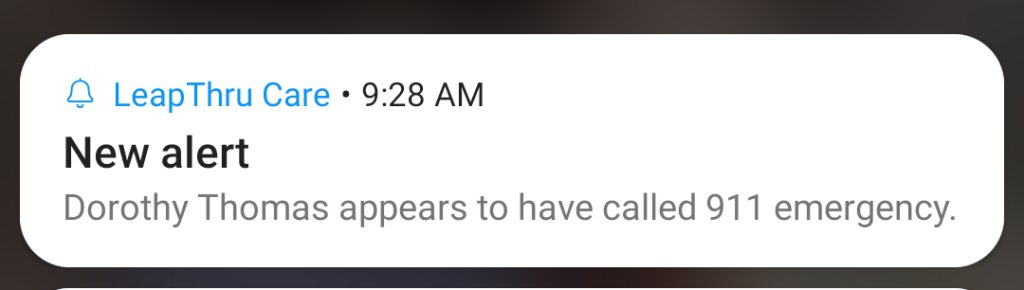
The LeapThru® LeapConnect™ Caregiving Platform can only notify care team members of calls made to 911 or other emergency contacts if the call was made directly from the LeapThru smartphone application’s (“LeapThru VIP for Care Recipients”) EMERGENCY screen.

LeapThru does not detect and cannot notify care team members of 911 or other urgent call numbers that were dialed directly from the smartphone’s native phone application. Also, be aware that Emergency Care Alert Notifications may not be immediately delivered after an emergency call.
Calling 911 from LeapThru Smartphone Application #
Calling 911 from the LeapThru® smartphone application may require the user to first confirm the call before 911 is actually dialed from the phone.
911 can also be called directly from the smartphone’s regular phone application by dialing 911 on the phone keypad and clicking the call button.
We suggest reviewing the different ways to dial 911 or to call emergency contacts with the Care Recipient so they are comfortable if an emergency situation arises.
Do not email or send any other kind of digital communication in place of calling 911. LeapThru is not an emergency response system.
Here are examples of dialing 911 from both the Android and iOS (iPhone) version of the LeapThru® VIP for Care Recipients smartphone application:
Android Example
On Android phones, 911 will be pre-filled on the Android phone keypad after the user presses the Emergency call button in the LeapThru application. The user then will need to click the call button on the keypad to initiate the call.

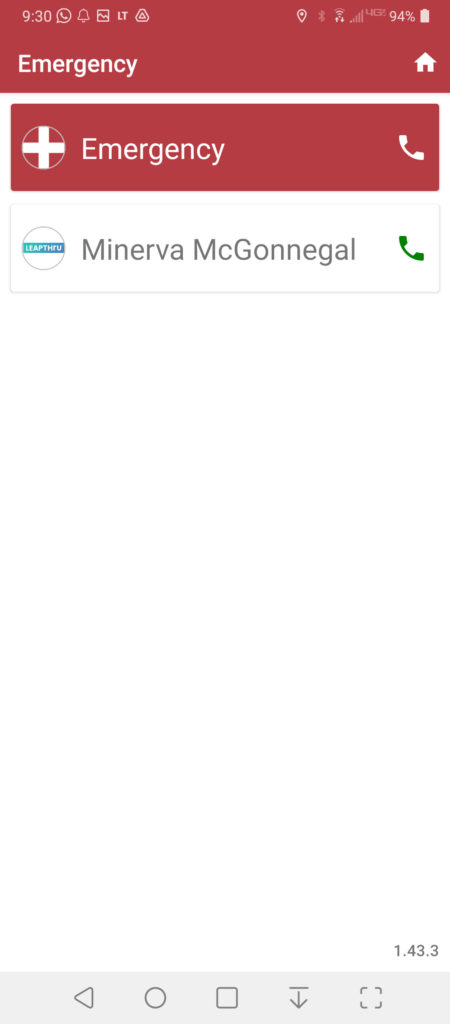
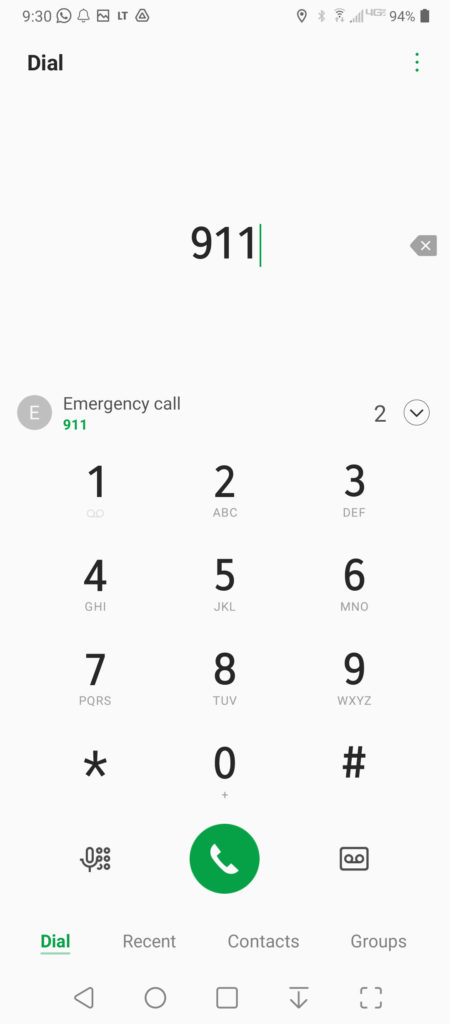
iOS / iPhone Example
On Apple (iOS) phones, the user will need to select the “Call 911” option that appears after the user presses the 911 call button in the LeapThru application.
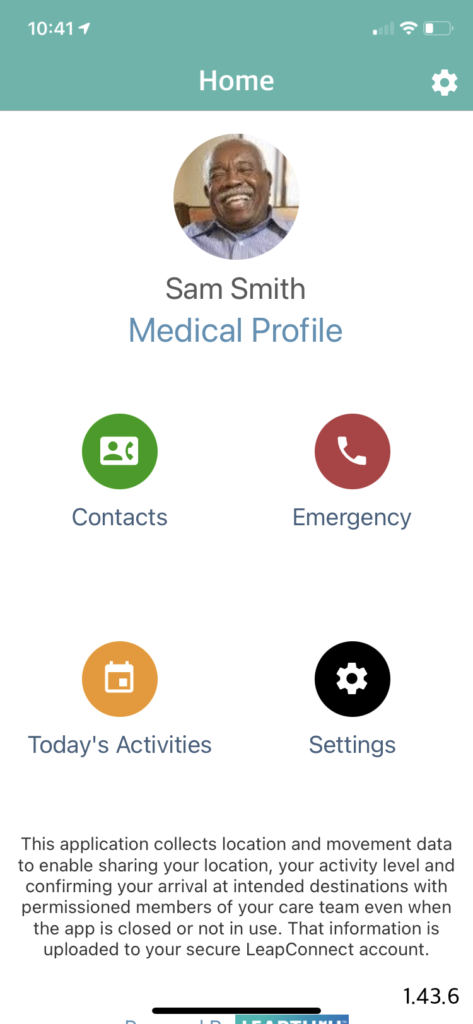


Other Important Usage Information & Policies #
Please be familiarized with our Terms & Conditions of Use and Privacy Policy as well as other important information before using LeapThru®.
>> Important Disclaimers & Usage Information




